
Overview
Boyd Buchanan School (BBS) is a private, co-educational Christian school located in Chattanooga, Tennessee. The school enrolls nearly 1,000 students from pre-kindergarten through grade 12. Part of its mission is to provide “the latest and most trusted educational resources needed to guide, shape and empower our students and faculty to be the best versions of themselves every day.” To fulfill this goal, the BBS Library maintains a collection of 20,000 print books and a wide range of digital resources, including several EBSCO research databases subscribed to through the MISBO purchasing consortium.
In 2017, to streamline access to all the BBS Library’s resources, the school purchased EBSCO Discovery Service (EDS), a powerful research platform that allows users to simultaneously search across a majority of a library’s collection — including catalog items — using a single search box. Since implementing EDS, use of the school’s full-text databases has doubled.
I tell my students, ‘There are wonderful things out there on Google, but when you decide to use Google as your main source of information, you put the total responsibility for judging whether they’re good resources on your back.’ [EDS] takes away that burden.
I tell my students, ‘There are wonderful things out there on Google, but when you decide to use Google as your main source of information, you put the total responsibility for judging whether they’re good resources on your back.’ [EDS] takes away that burden.
Challenges
Prior to implementing EDS, the BBS Library web page featured a list of links to individual databases. According to Librarian Karen Hedgecorth, many of the databases were underutilized.
“When you have an A-to-Z listing, it demands the user have a better understanding of what each database contains,” she explained. “Students are used to Google searches with all the results on one page — articles, images, all types of sources.”
Hedgecorth first learned about discovery services three or four years ago while attending a demonstration at a nearby private school.
“Truthfully, I kind of halfway listened to it because I knew I didn’t have the budget for it,” she admitted. “But it was always in the back of my mind because I did think it would increase database use.”
When the Boyd Buchanan School built a new, smaller space to house the library two years ago, Hedgecorth was forced to weed her physical book collection. An increased dependence on the library’s digital collection — coupled with the fact that more college and university libraries across the state and country had begun implementing discovery services — led Hedgecorth to give discovery a second look.
“We are a college prep school, so I wanted our students to be informed,” she said. “That’s what really made me decide to pursue it.”
Hedgecorth’s familiarity with EBSCO and positive experiences with EBSCO customer support made choosing EDS an easy decision. However, she knew she would need to reduce more than just her print book budget to cover an annual subscription to EDS. After analyzing her library’s digital collection, which includes 30 unique databases available through the Tennessee Electronic Library, Hedgecorth identified a few areas of content overlap and cancelled subscriptions to three e-resources she no longer needed.
“I decided [EDS] was worth it,” she explained. “I felt confident it would increase usage and just make an easier search.”
Solutions
Hedgecorth was relieved to learn that her purchase of EDS included a dedicated implementation specialist to guide her through the set-up process.
“I have a small IT department,” Hedgecorth explained, “so having an implementation team was wonderful.”
In addition to branding each EDS page with the school’s logo, Hedgecorth requested several custom widgets be added to the right-hand column of the results page.
“The students love these,” Hedgecorth said. The widgets enable students to find related results in YouTube, World Book, Google Scholar and other content providers. Once a student conducts a search in EDS, they don’t have to re-enter their search term; they simply click on the widget and it replicates the search for them.
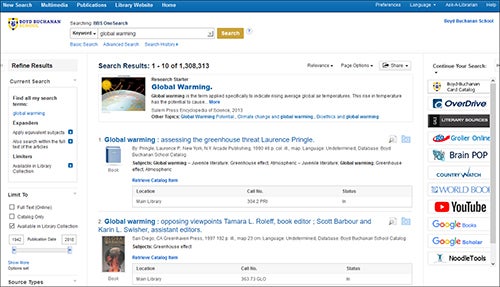
The library officially launched EDS as “BBS OneSearch” at the end of September 2017. Students and faculty can access the platform in school or at home via username and password.
Since the rollout, Hedgecorth has received positive feedback from both teachers and parents of both high school and middle school students using BBS OneSearch to complete research, including those who are writing position papers and completing science fair projects.
“Students have enjoyed the ‘user friendliness’ and especially the results of multiple source types on one screen,” she said. “There are students still learning about [BBS OneSearch], but I do think the kids who have used it really can see that it has value.”
Hedgecorth said students appreciate the citation help, permalinks and text-to-speech feature, which allows them to hear HTML articles read aloud. EDS also integrates Google Drive and Google Classroom to facilitate easier saving and sharing of content. In addition, Research Starters provide reliable background information on hundreds of popular topics and offer a great alternative to Wikipedia and Google.
“I tell my students, ‘There are wonderful things out there on Google, but when you decide to use Google as your main source of information, you put the total responsibility for judging whether they’re good resources on your back,’” Hedgecorth said. “BBS OneSearch takes away that burden.”
Since implementing EDS, the library has experienced a steady increase in the use of its digital resources. The number of full-text downloads from September to December 2017 were double those seen during the same period in 2016.
“It is exciting to see this use represented in statistics,” Hedgecorth said. “These numbers will continue to grow as we educate our classes about BBS OneSearch throughout the year, and we continue to follow best practices guidelines provided by EBSCO support.”