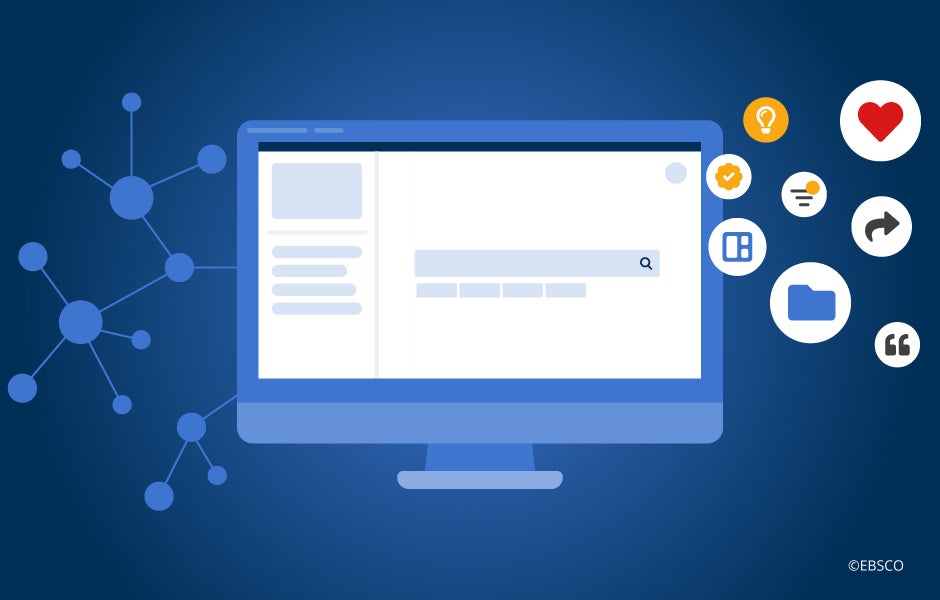The Evolution of the EBSCO Discovery Service™ User Interface
Access. Search. Choose. Use. These are the stages of the library user’s journey. However, users take similar journeys with Netflix, Amazon, Spotify or Google, and their experiences with the personalized dashboards, sharing options, and recommendation capabilities on these platforms have shaped their user interface expectations. Rather than reinvent the wheel when it comes to upgrading discovery tools, the new version of EBSCO Discovery Service™ (EDS) combines the popular features of these commercial websites with the functionalities necessary for libraries.
Access
The journey begins with access—connecting to the library anywhere, anytime, on any device—by authenticating and personalizing the user into EDS in a privacy protected way. To this end, EBSCO supports single sign-on through SAML-compliant identity solutions like Ping, Okta, and Microsoft ADFS. If, through EDS, the user discovers links to content on other platforms, OpenAthens provides an authentication and personalization “bridge,” while supplying library managers with granular control and usage statistics.
With Google CASA and Universal CASA, users who start their research in Google Scholar can connect to EBSCOhost® and retrieve full text results. Thanks to LTI (Learning Tools Interoperability) 1.3 compliance, if a student is in a learning management system like Canvas, they can connect directly to their assigned content in EBSCO because they have already been authenticated in their LMS.
Beyond access, EBSCO supports accessibility, and has been named a top e-book platform provider by the ASPIREverified Accessibility Audit, scoring a perfect 100 percent. EBSCO maintains the highest accessibility standards and is advancing toward WCAG 2.1 AA compliance. Through a partnership with The Carroll Center for the Blind, EBSCO tests for accessibility from the very start of the software production process, avoiding any after-the-fact retrofitting.
Search
EDS is more than a discovery tool. It is also a learning environment in which users are guided toward improving their search terms and finding items they may have overlooked otherwise. This means that novice researchers are not just finding books and articles but are also gaining an understanding of the library’s value at a granular level. As their information literacy skills develop and their search skills become sharper, they recognize that they can dive into resources like CINAHL, or Inspec, and so on.
The key to this learning environment is the EDS Knowledge Graph. Built with the help of a small army of subject matter experts drawing on numerous subject indexes, the Knowledge Graph ensures an excellent search that can turn even inadequate queries into quality results. Therefore, users don’t need to start off as expert researchers to get expert information. The Knowledge Graph does this by mapping new datasets that incorporate natural language, extensive subject vocabularies, and a vast array of synonyms and concepts in more than 280 languages and dialects. Not only does this enhance search and relevance rankings for EBSCOhost and EDS, but the multi-lingual capability allows people from around the world to enter search terms in their native tongue.
EDS is more than a discovery tool. It is also a learning environment in which users are guided toward improving their search terms and finding items they may have overlooked otherwise.
EDS is more than a discovery tool. It is also a learning environment in which users are guided toward improving their search terms and finding items they may have overlooked otherwise.
The Knowledge Graph helps the user learn by asking about their intent. For example, if the user searches for “java,” EDS asks if they meant the island, the programming language, or coffee. This is the first step into equitable search, which means that there is no “right” word for a query. Instead, the user decides what word to use for their search based on their level of research proficiency, background, or perspective.
The Knowledge Graph does more than recognize multiple meanings, however. It also shows the user connections between subjects via a visualization tool called the Concept Map. For example, a search for “Italy” provides an image of Italy with multiple spokes extending from it, each representing an Italy-related concept, such as “Rome,” “Alps,” or “Papal States.” These spokes suggest additional subjects to the user, and they can relaunch their search with an improved query. This connect-the-dots approach facilitates better information literacy, as it helps users hone their searches.
Choose
Once the user has executed their search, EDS generates a results list that indicates which articles are peer reviewed. The interface also has an improved filter, similar to those on commercial websites. And just like Facebook, items can be “liked” by tagging them with hearts and saving them for later. Should the user want to expand their search by going beyond what is in their results list and seeing how their search topic is connected to still other subjects, they can click on the Concept Map button to further draw on the Knowledge Graph’s capabilities.
Use
EDS empowers the user to work directly from the results list, with the ability to cite, add items to a project, share references, and download, all without having to open the articles.
With the new PDF viewer, the user can cite, share, and add to a project, just like in the results list. Within the viewer, one can also see how many copies are available to the library, and whether the title is currently in use.
There’s also a new e-book viewer, which gives the option of downloading the whole e-book, or selecting individual chapters from the table of contents. The user can also search for terms directly in the viewer.
As for EDS’ “My Dashboard,” this is the user’s virtual personalized “home” in the library, where folders can be kept, and where they can see searches, projects they created, and items they liked.
Rollout
EBSCO has started rolling out the new EDS user interface (UI) to customers based on their readiness. Existing customers receive simultaneous access to the old and new versions in order to become familiar with the new features and to provide feedback. Since the new UI will be populated from existing EDS profile configurations, there is NO migration—just a smooth transition. Current clients can “go live” with the new interface when they feel comfortable, while new customers will start with the new UI.
EBSCO has always taken pride in trailblazing new paths for researchers to take on their library journeys. With the new EDS UI acting as a guide, EBSCO looks forward to partnering with libraries to help users have ever more rewarding research experiences.