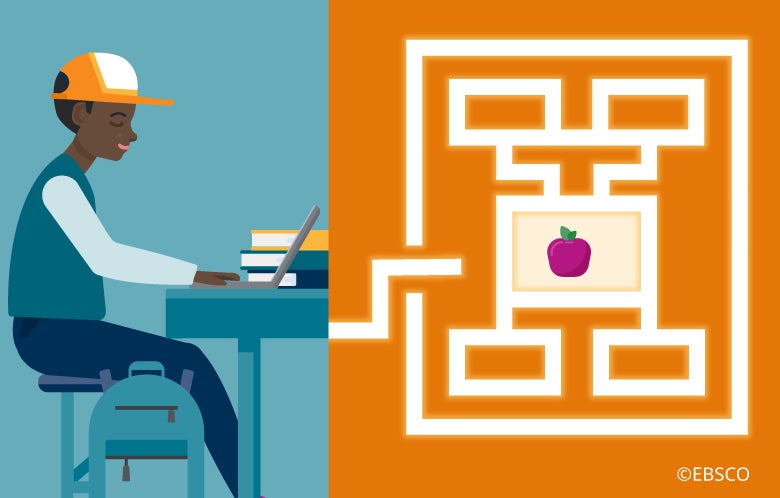The Explora experience for schools and public libraries ensures that students, educators and library patrons can quickly find the reliable information they need to complete homework and research projects, deliver robust school curriculum, achieve their professional goals and satisfy their intellectual curiosity. Explora offers the following and more:
- Simple search that quickly delivers relevant results including articles, e-books, essays and primary source documents
- High-quality articles licensed from reputable publishers, recognized by library professionals and selected for use in a school environment
- Carefully curated topic categories that provide users with a visual entry point to browse popular research topics and subject areas.
- Topic overviews that provide students a starting point for research
- Powerful filters for narrowing search results by source type, date range, Lexile range and content provider
- A colorful, mobile-friendly design with featured content areas to engage students
Topic Explorer
Each topic category brings the user to a Topic Explorer page that lets them dig in and discover topics more serendipitously. Each category breaks down into popular, colloquial or curriculum-based subtopics that are logical for all users and friendlier to younger or novice researchers.
Clicking on the subtopic brings the user to the Topic Page, a unique, dynamic page that includes:
- Topic Overview article
- Other available subtopic categories
- Related Topic Overview articles
- A sample of search results on the selected topic (with option to view all results)
- A carousel of relevant e-books (if available)
Preparing Students for Future Success
Since EBSCOhost is the most widely used research platform in academic institutions worldwide, using Explora to support your school’s curriculum will ensure that graduates are well-prepared to excel in college and university environments.