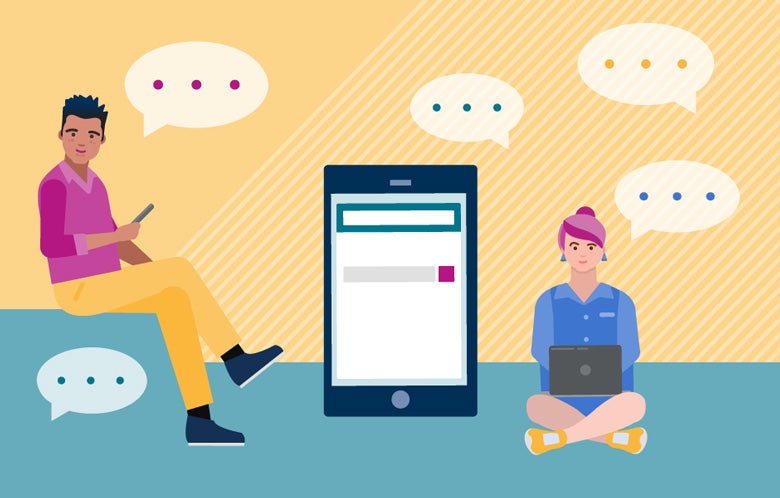More and more usage occurs on mobile devices every day. Whether used by students running between classes, or in countries where mobile devices may be the only options for users, getting this experience right is paramount. Understanding how a library mobile app can improve research starts with having a fundamental understanding of the users. EBSCO’s user research team met with a range of undergraduate and graduate-level students from a variety of fields of study and uncovered interesting information to help shape the development of our mobile app.
A Seamless Cross-Device Transition
While conducting research, academic users search, aggregate and organize of content (accessed via different channels and devices) on their own. Research is conducted via a series of disjointed touchpoints with no continuity. Limited mobility and reach of content can cause frustration and confusion in finding and organizing research content. An effective library mobile app allows users to trace the steps of their non-linear research process, enabling progress to be made anytime, anywhere, with seamless integration between devices.
For example, an undergraduate student notes: “I am very organized so I think the number one function for me would be the saved articles.” Another student responded, “I want this to blend seamlessly with the web version so I can save items in the mobile app and have them show up in my folder in the web app. Because my research is in-depth, the phone is only one way I would search, and not the way I would keep track of all my research.” Utilizing a library mobile app to flag articles of interest for reference when deep research is occurring on desktop meets an important need in research.
An effective library mobile app allows users to trace the steps of their non-linear research process, enabling progress to be made anytime, anywhere, with seamless integration between devices.
A Personalized Workspace
Students want more than a search experience on their mobile apps. They want a personalized workspace that travels with them. In an exercise in which participants teamed up to conceptualize their ideal library research mobile app, a personalized workspace was included in drawing. Building connections through related terms or recommended databases was key for students. A doctoral student noted when viewing an app prototype, “I really like the “discover recent subjects” section on the homepage. It suggested some interesting keywords and concepts that I could use to expand my search.”
A personalized workspace can also enable PUSH notifications so that the library is going to the user rather than vice versa. Some examples of notifications would include the latest article on a topic they’re researching, new e-books or content added to the library collection, or even a notification of when a book on hold has been returned to the library. This level of personalization provides easy access to content, easier communication for the library and helps increase usage of library resources.
Working Without a Connection
In a focus group of 13 undergraduate students, the ability to work offline was rated as one of the key expectations for a research mobile app. Apps that continue to work “offline” provide a benefit when users are faced without Internet access or close access to a local library. This feature provides uninterrupted workflow, helping users to continue to utilize features such as viewing downloaded articles, videos, save to folder/account.
No matter the level, researchers have come to expect great library mobile app experiences when they consume, interact or transact with content online. Our goal with the new mobile app experience is to enable a multi-device and multi-environment research flow – anytime, anywhere.