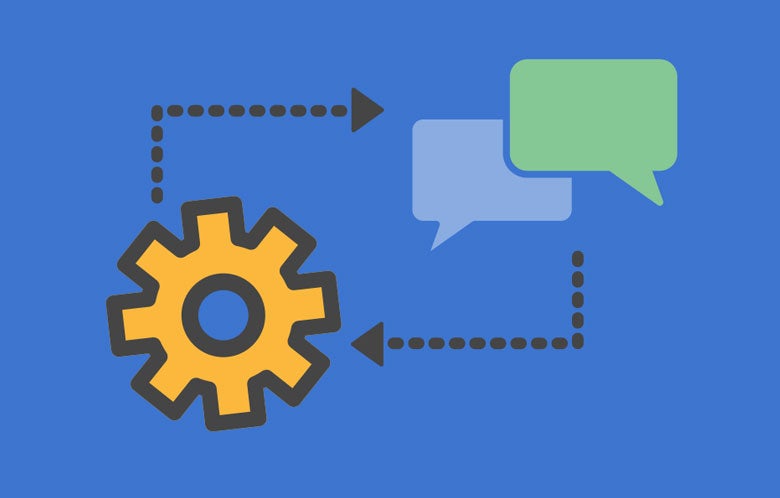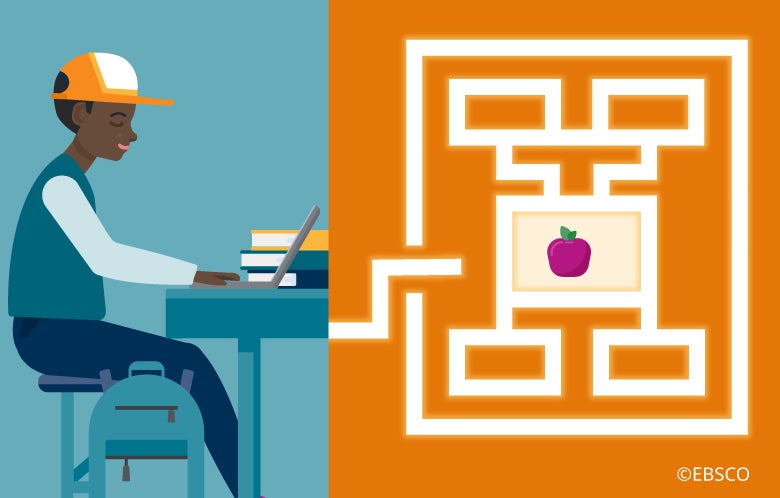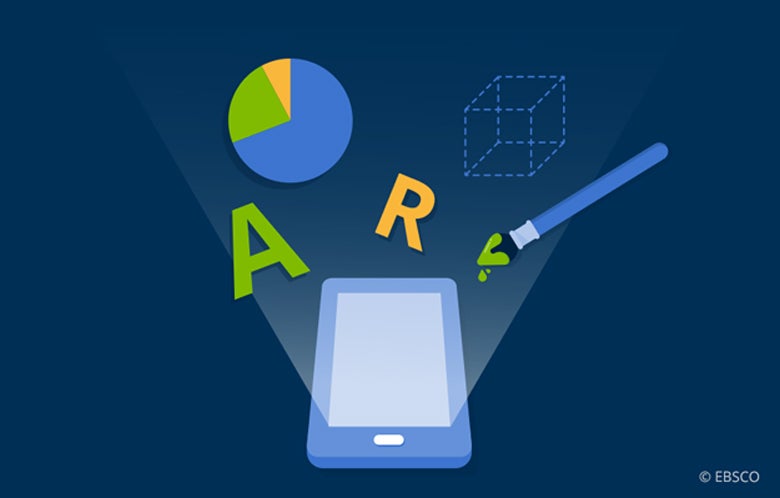In the second of a two-part EBSCOpost blog series, Brandi Young, B.S., M.L.I.S., an Integration Librarian (ILibrarian) at INFOhio, Ohio’s PreK-12 digital library, and Ashley Aldrich, B.S., M.L.I.S., a high school English teacher at Jackson High School, suggest ways to support tech-comfy students in developing their academic technology skills.
Last month we pointed out some of the academic hurdles our “digital natives” face despite their comfort with social technology. This month, we share a few techniques that have helped us help them.
Keyboarding and mouse skills: Use typing programs that monitor students’ progress. Introducing typing games in a learning center environment can also help in practicing keyboarding and mouse skills.
Uploading attachments: Tutorials featuring step-by-step instructions and screenshots can help. In addition, modeling the process with students following along lets them learn while doing. Since academic technology can involve more steps than similar functions on social media, it’s important to guide students so they don’t become lost.
Formatting a document: Provide students with step-by-step instructions ― video tutorials or tip sheets ― with screenshots so they have something to refer to later. Print tip sheets with keyboard shortcuts (CTRL-C, CRTL-V) and post by each computer.
Transferring knowledge between platforms: Create screencasts that allow students to see the differences between the platforms (such as Google to Microsoft) as well as the similarities. Students can refer to the recordings whenever they need a refresher.
Using proper etiquette: Show students how to set up a signature line in email to look more professional. Lack of technology in your classroom? Bring back “old school” letter writing to teach the proper greetings and closings in a letter so that students can then transfer those skills to email.
Using citation generators: Teach citation basics and help students understand that generators are a tool in the process, not a replacement. Having students record citation information on paper so it’s available later when using the generator helps create a better final product.
Combating learned helplessness: Resist the urge to solve students’ technology questions immediately. Show them how to use the program’s help feature or refer to any tips posted by the computer. Remind students they can ask a classmate for help.
With the rise of technology in education, educators have quickly realized that just because our students were born in the era of digitized information, does not mean they know how to use it in an academic or career setting. However, using the tips listed above goes a long way toward helping them become true digital natives.